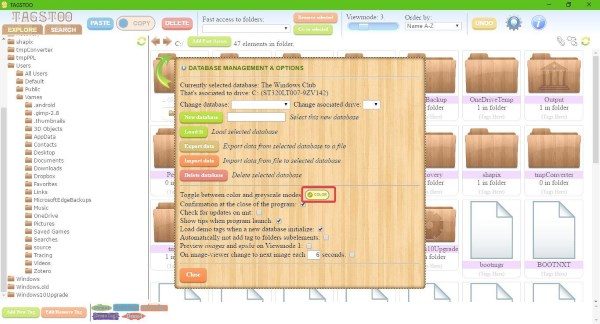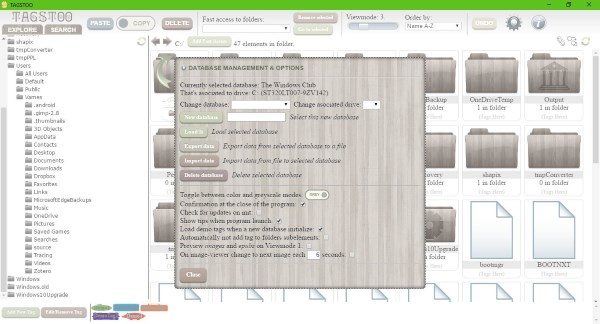Here’s the thing, with Tagstoo, it’s possible to do a lot of awesome things with your files and folders. Do you want to change the color or the shape? No problem, this program is more than capable of delivering the goods. Most importantly, using Tagstoo will increase your search results when searching for files or folders, so that’s great. Right away you see that this tool is designed for those with a lot of folders and files that should be made easier to handle.
How to use Tagstoo
After downloading either the 32-bit or 64-bit versions, go on ahead and install. Now, right after installation, you must create a new database and change the associated drive if you so wish to do so. Bear in mind that once you’ve entered the name for the new database, please click on the green button that says New Database to create, then hit Launch. Once it’s up and running, you’ll see a colorful user interface, but not necessarily easy to understand.
How to tag folders & files
Tagging is very simple from what we’ve come to figure out. Just select the folder you want to tag, then click on the button that says Add New Tag. Type the name of your tag, then click Create tag and that’s it. Is it possible to open folders from the middle
The interface has two parts. A section on the left with a list of folders, and another in the middle. At first, whenever we clicked on a folder, it would automatically open and show us what’s inside. For some strange reason, this has failed to work so clearly Tagstoo is not without its bugs. The only way to get it working again is to remove the tool an reinstall. But that only works for a time because the problem will arise again. We should point out that if the folders in the middle are too small, you can change the size by altering the View Mode at the top. So what about changing the colors?
To change colors, simply click on the Settings icon at the top, then click on Color to make the change. By default, the interface is colorful, but if it’s changed, the entire tool will transform to grayscale which is the only other colored option. To be honest, we had thought Tagstoo would offer more color options, but what you see is what you’ll get.
Overall, we have to say that Tagstoo is not bad, but in its current form, due to the bugs, we’d recommend waiting for an update. Not to mention, the program does not give clear instructions. You’ll see some tips, yes, but that is all. For most things, you’ll have to learn on your own, and that’s not good for the many novices out in the wild. Download Tagstoo directly from Sourceforge. It’s free, and will likely stay like that for the foreseeable future.