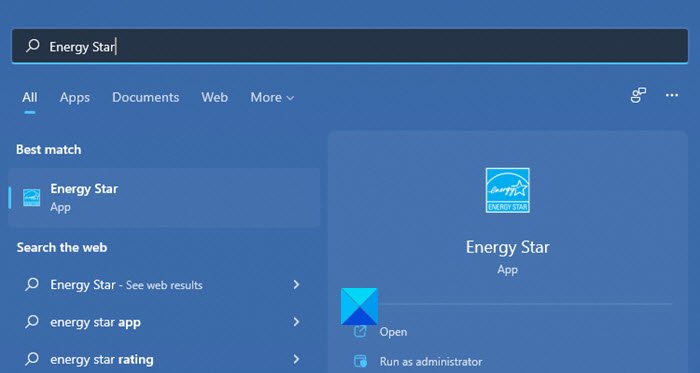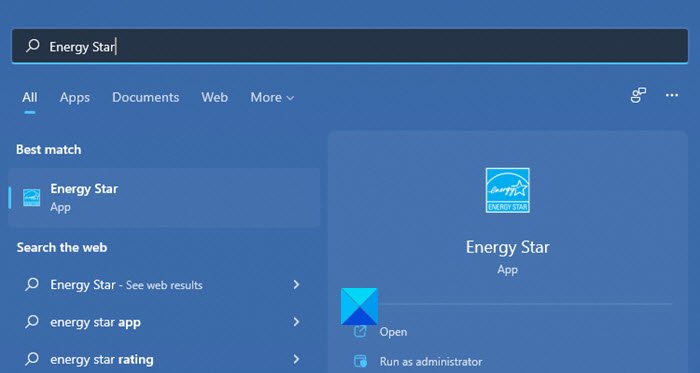What is Energy Star on my HP? Can I remove it?
The Energy Star sticker on your HP PC represents that the device is environmentally friendly in terms of energy consumption and emissions. It is aimed to reduce the carbon footprint that various devices leave with their high energy consumption and parallel emissions. Energy Star is an initiative undertaken by the Environmental Protection Agency and the Department of Energy. Since the products that have Energy Star enabled, they consume less energy as compared to other devices. They in turn lower the expenses you put on energy and also lead to a sustainable way of living. Energy Star program is developed by Hewlett-Packard (HP) bundled and installed on the devices manufactured by them. It is bloatware that can be removed if you’re facing any issues with it. Generally, it is a program that causes no harm to your PC. Even, if you remove the Energy Star application, it does not make any difference to your PC.
How to Uninstall the Energy Star on HP?
If you want to uninstall the Energy Star program from your PC, you can do it easily following the process below. Let’s get into the details of the process. To get started, open the Settings app on your PC from the Start menu or use the Win+I keyboard shortcut. Then, click on the Apps tab on the left-side menu and then select Apps & features from the options. Find the Energy Star program in the list of Apps and click on the three-dot button beside it. You will see a few options. Click on Uninstall to remove it permanently from your PC.
This is how you can remove the Energy Star program from your PC if you need to remove it.
What does ENERGY STAR do on Windows 11/10?
The Energy Star program comes bundled on HP devices. It helps the device consume less energy thereby cutting the levels of emissions and carbon footprint. It is solely responsible for regulating the energy consumption on your PC to lower levels.
Should I delete ENERGY STAR?
Deleting or not deleting the Energy Star program from your HP device is solely your choice. It does not do any harm to your PC if you keep it or it doesn’t impact even if you remove it. If you find the program using more CPU or causing any other issue, you can delete it. Related read: How to use HP Support Assistant to update drivers and firmware.