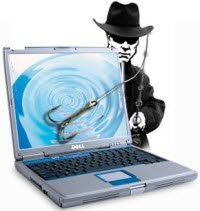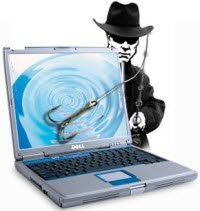What is Phishing?
Basically, a phishing email attempts to obtain valuable information such as your
ATM /credit card numberBank account numberOnline account loginsSocial security number, etc.
The stolen information could be used for carrying out identity thefts or stealing money from your bank account. Identity theft means that the cracker could disguise as the one whose information he has obtained and carry out various activities in their name.
Common types of Phishing
Phishing is carried out via various means. The most common ones are through emails, websites, and over the telephone.
Phishing Emails: Emails masqueraded as from a legitimate source are sent to the victim most probably asking for the details mentioned earlier.Phishing websites: Websites that look similar to genuine companies or banks are setup that could mislead the victim into entering important details such as the username and password.Phishing phone calls: Calls are made to the victims in the name of a bank or similar institution. The victim is made to enter or tell confidential data such as a PIN number.
Detailed read: Types of Phishing – Cheat Sheet.
Characteristics of Phishing attacks
The following are some of the characteristics generally associated with a Phishing email or website.
Request for submitting personal information – most companies do not ask their customers to submit confidential data via emails. So if you find an email asking for your credit card number, there is a high probability that it is a phishing attempt.The sense of urgency – most phishing emails demand immediate action. Emails saying your account will be deactivated in a day if you don’t enter your credit card number is an example.Generic salutation – Phishing emails generally start with a Dear customer instead of the user’s name.Attachments – Phishing emails might also have attachments with them which will mostly contain malware.Phony links – the links might show something else but will actually direct to a different location. Phishing emails use various methods to hide the actual URLs.The link that is displayed will be an image while the actual link could be different.Actual links can be masked using HTML. Thus, the text displayed will be http://websitename.com/ while the hyperlink set will be http://www.othersite.com.Another method is by using @ in the link. If a link contains the ‘@’ sign, the URL you’re taken to will be the one after the ‘@’ sign. For example, if the link is www.microsoft.com/[email protected]/?=true, the actual URL you will be taken to is web.com?=true.Links with numbers instead of the website name. Example: www.182.11.22.2.com
NB: To see the URL, just hover your mouse over the link (but don’t click), and the link will be displayed.
Bad grammar and spelling – There’s a good chance that phishing emails might contain bad grammar and spelling mistakes.Phishing websites might look exactly like the original ones, but their URL might be slightly or completely different. Hence, make sure that the URL is the correct one when you visit a website.Also, legitimate websites use SSL for protecting your information when entering your data. Make sure that the URL starts with https:// instead of HTTP:// for pages where you have to submit username/password or other private information.
Read: Precautions to take before you click on any link.
Thumb rules to stay safe from Phishing
If you find a mail suspicious, do not click its URLs or download attachments. You can also report Phishing emails in Outlook.com.Do not reply to suspicious emails with your personal information.Use a browser that comes with phishing protection such as the latest versions of IE, Firefox, Opera, Chrome, etc. They come with blacklists of known phishing sites that are regularly updated, and if you happen to visit any of these sites, they will alert you.Use a good up to date anti-virus.And of course, make use of your email provider’s spam filtersFollow Safe computing tips.
Variants of Phishing
Most computer users and Internet surfers are now aware of Phishing and its variants:
Spear Phishing,Tabnabbing also called as Tabjacking.WhalingQRishingVishing and Smishing scams.
Can you spot Phishing attacks? Do you know how to avoid Phishing scams? Take this test by SonicWall and test your skills Let us know how well you fared!