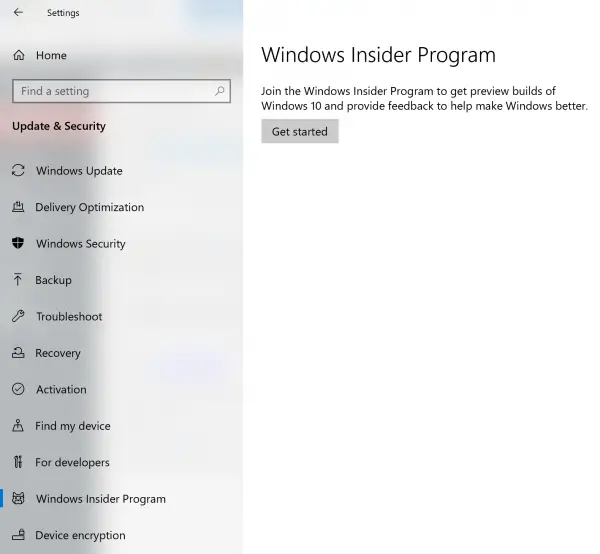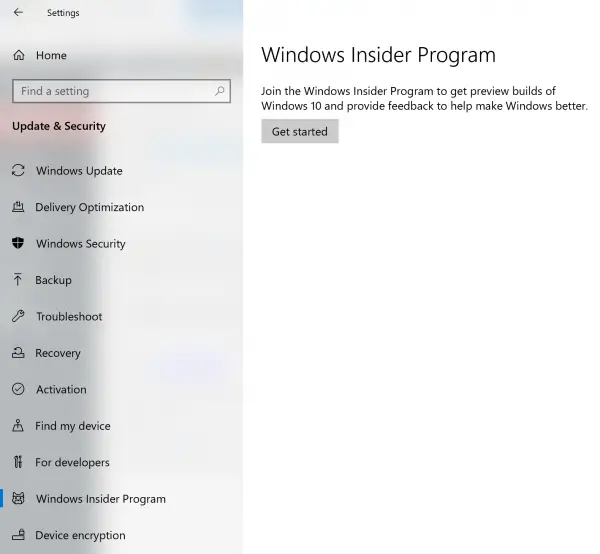Windows Insider Program page not visible in Settings
T0 fix this issue, open the Registry Editor and navigate to the following path: Look for the DWORD (32-bit) named as HideInsiderPage and in case it does not exist, create it. Set the value of this DWORD to be 00000000 if you want to make this page visible. Make sure that the base value is set to be Hexadecimal. In case you intentionally want to hide this page from the user, you can set the Value data for the same DWORD as 00000001.
This post will help you if the Windows Insider Program page is blank. I hope this guide was useful to you.