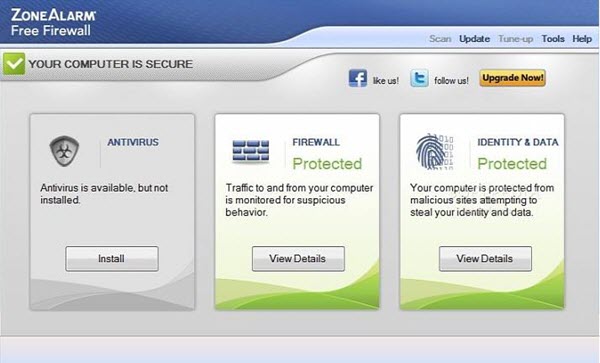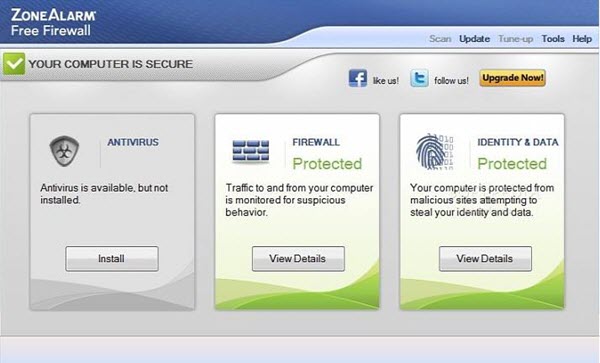ZoneAlarm Free Firewall for Windows PC
Product highlights:
Get protected against inbound and outbound cyber attacksBlock unwanted traffic and control program access to the internetBecome invisible to hackers and guard your personal dataSecure your browsing experience with Web Secure Free
The free version offers:
Anti-Phishing: Protects your private information from phishing attacks while you browse online. Scans URLs to prevent you from entering your personal information on websites that are known to carry security threats – Included in Web Secure Chrome Extension.Early Boot Protection: With Early Boot Protection, your PC can detect whether it’s running a trusted operating system or a dangerous rootkit, hence protecting your computer.Identity Protection: Helps prevent identity theft by guarding your personal data; alerts you daily of any changes to your credit report, which often indicate identity theft.WiFi PC Protection: Monitors programs for suspicious behavior and shields you from hackers, identity thieves, and other online threats when you connect to an unsecured network.Traffic Monitoring: Two-way firewall monitors the traffic entering and exiting your computer network, making your PC invisible to hackers and stopping spyware from exposing your data to the internet.Safe Search: Search the web securely and get alerted of dangerous sites before accessing them. Our Safe Search engine lets you know which sites are safe to enter and which to avoid.Safe Document Download: Uses Zero-Day Protection to remove potentially malicious features from file downloads, such as macros, embedded objects, and other malicious content. (Included in Web Secure Chrome Extension).
This update is marked as an important update as it adds more security features to your existing firewall. The Privacy Toolbar is compatible with Google Chrome, Microsoft Edge, Mozilla Firefox and Internet Explorer so you can run it on Windows 10 as well. The security toolbar adds some essential features to the ZoneAlarm Free Firewall. It will defend your online identity and prevents any website from tracking your personal data and keep your private data secured and maintain privacy. The first button on the toolbar is the ZoneAlarm logo, which links to the ZoneAlarm website. Next is a Text box that lets you make a search query using the ZoneAlarm search engine. After the search text box, there is a small Facebook button that links to the ‘Facebook Privacy Test’ app by ZoneAlarm. To use this Facebook Privacy Test app you need to log in to your Facebook account and let the app access your posts, friend list and etc. This app is really helpful as it scans your Facebook account and fetches the privacy score of your profile. It provides you with statistics and your final grade. With the help of information provided by the privacy test results, you can change your account’s settings accordingly and push your security grade a little up. After the Facebook button, there is a ‘Website Information’ button. Clicking this button will display some basic information about the site you are browsing. For an instance, I’ve opened site information for the TWC website and I got to know the Page Title, URL, and the category of page’s content. Next to this button are some shortcut buttons that link to different websites like Facebook, Twitter, eBay, etc. There is also a button that opens the ‘Private Browsing’ mode in the browser. These were some of the new features of the security toolbar introduced in this update. In addition to this toolbar, some minor UI adjustments had been made to make it easier to use and operate. These adjustments in the UI play an important role in maintaining the security of a device. Even after this update, the ZoneAlarm firewall remains free and among the best firewall. Click here to download ZoneAlarm Free Firewall. We would love to hear experiences if you have used this firewall earlier or are still using it.